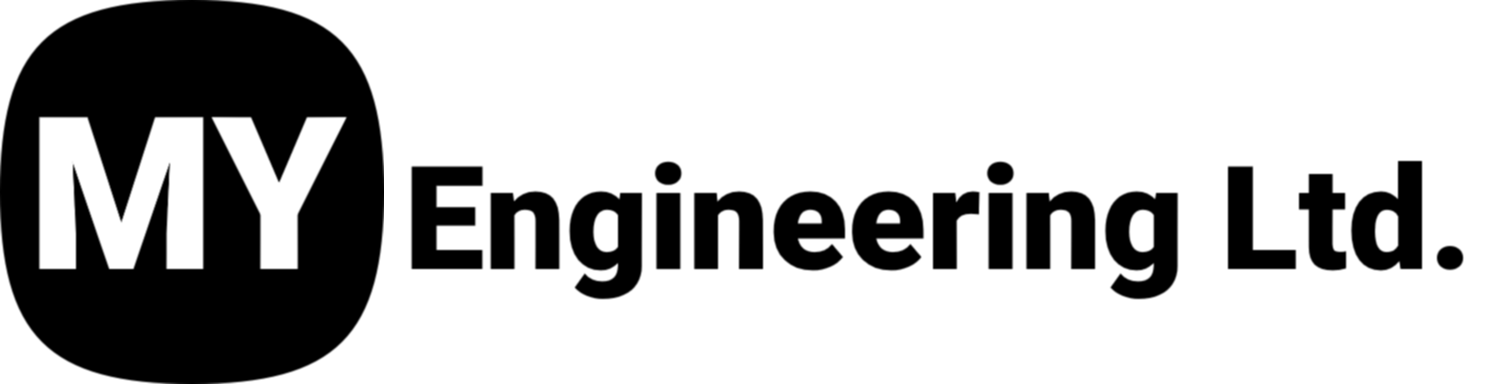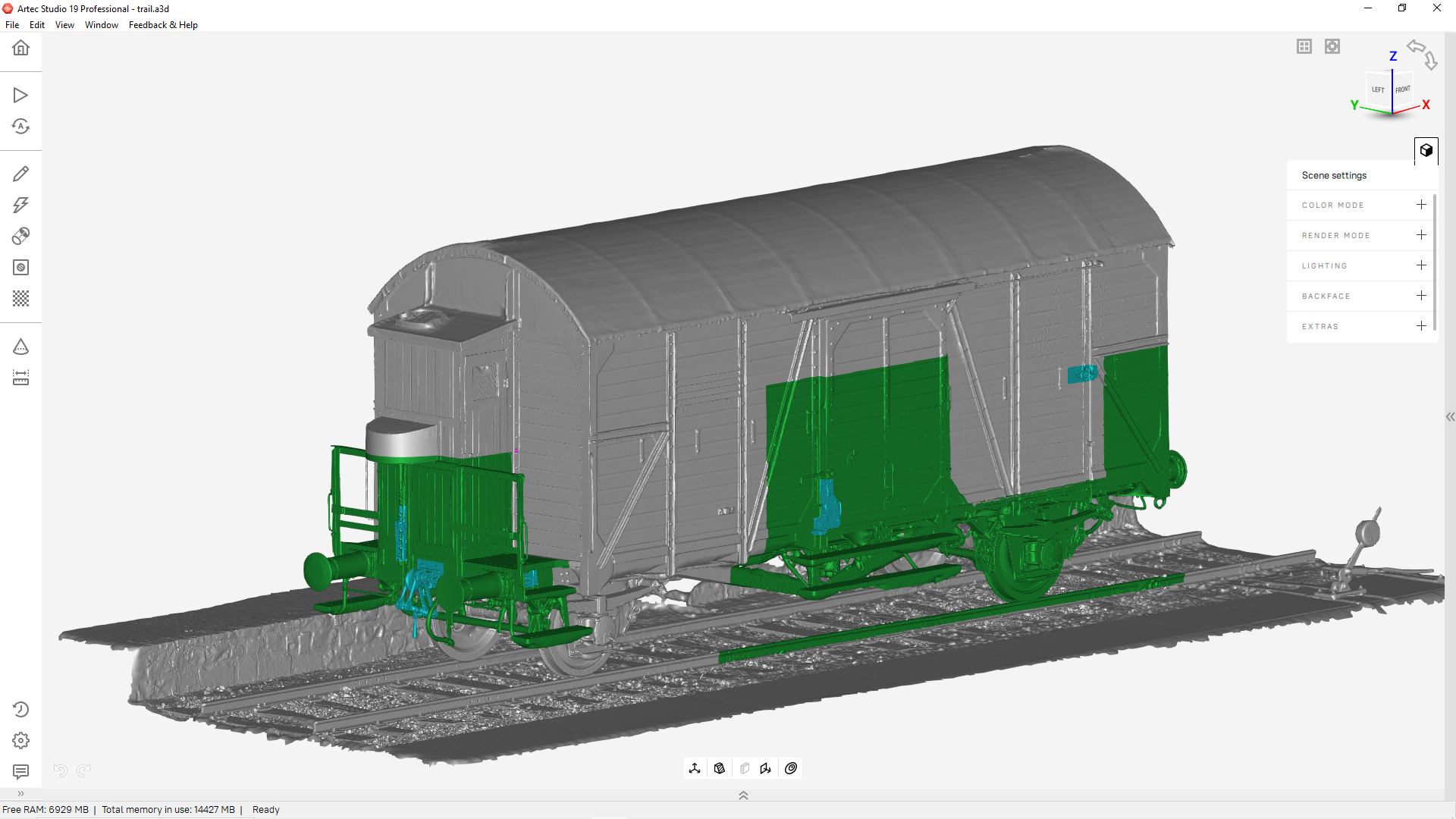Artec3D Releases Artec Studio 19
We are very excited to announce the release of Artec Studio 19. With amazing new features like AI Photogrammetry, and new algorithms and improvements for 3D scan editing and analysis, Artec Studio 19 is more intuitive and advanced than ever.
Expanded compatibility and new features include:
AI Photogrammetry: Create 3D models directly from photos and videos using the power of artificial intelligence.
Metrology scanner support: Artec Studio 19 adds compatibility with the Artec Point laser scanner, ensuring precise measurements for metrology-grade tasks.
Ray II ‘Street View’ mode: Explore large point clouds in 3D, compare scan data with photos, and ensure comprehensive scene capture.
USDZ File Type Support: Share detailed assets such as AR and CGI models using the compact and widely supported USDZ format.
HDR & 16-bit Texturing: Capture high-contrast HDR textures and realistic 16-bit data with scanners like Artec Ray II, Leo, Eva, and Spider II.
More Intuitive UI: Larger project thumbnails that update in real time and a cleaner layout make the software easier to navigate and use.
NEW: Use AI Photogrammetry
Turn photos or video captured with any camera-equipped device into a 3D model with Artec Studio’s brand new object and area photogrammetry algorithms.
Use Image Data From Practically any Device
Create realistic 3D models using data
from your Artec 3D scanners, photos & videos in Artec Studio.
One software. Infinite possibilities.
Whatever the scale of your ambitions, Artec Studio has all you need to create stunning 3D models.