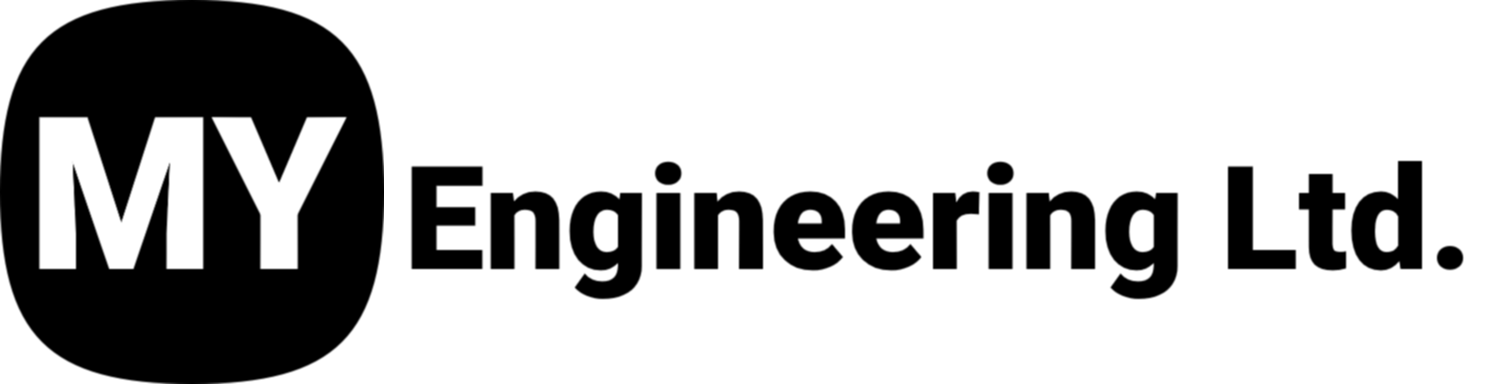Artec Leo vs Artec Eva: Which is the better scanner?
One of the most common questions we get asked as an Artec reseller is what are the differences between the Artec Leo and the Artec Eva and is spending the extra money on Leo worth it?
This article will provide you with a direct comparison listing the pros and cons of both scanners in terms of performance, overall cost, what is included with each scanner purchase, and some use cases. We will also provide you with some example industries that tend to prefer one scanner over the other.
Let’s get started!
We will start by talking about the performance of each scanner. The table below shows some key performance metrics.
There are some notable points when looking at the data, starting with the quality and accuracy of the scans. Both the Leo and Eva scanners have the same specified performance when it comes to the output accuracy and resolution. Having worked with both scanners, we have found for the most part that the performance truly is comparable, but we will often notice a slightly sharper resolution from the Eva scanner than the Leo. This may be due to the fact that with the Leo scanner the scanning technician often has a tendency to stand farther away from the object than with Eva to increase the speed of the scan and to maximize the surface area for tracking.
Both scanners capture texture and geometry and do not require scanning targets to operate.
The most notable difference between the scanners is that Leo is completely wireless and Eva is not. Eva must be plugged into a power source (battery or plug) and a laptop while scanning. For many users, having a wireless scanner is advantageous because:
It is easier to operate the scanner while moving around large objects
It is safer as there are no cords to trip on
You only need one hand to operate the scanner (With Eva you need one for the laptop and one for the scanner, or you need to have a partner or stand to put your laptop on)
A fully wireless scanner is not always the best option though as it has the following drawbacks:
The scanner is notably heavier
The scanner is bigger which prevents it from getting in tight areas
The data transfer process is longer with Leo
The scanner carrying case is larger for Leo. This is not desirable when flying with the scanner as a carry-on. That being said, both scanners are dimensionally small enough to be carried onto a plane.
Another notable difference between the Artec Leo scanner and the Artec Eva scanner is that Artec Leo can scan in direct sunlight and Eva can not. This is because the Artec Leo uses a VCSEL 3D light source and Eva uses a flashbulb. If a user wants to scan objects outside in broad daylight, the Artec Leo is a far superior product. We have had instances where we have attempted to scan outdoors with Eva and have not been able to complete the scan until some clouds rolled in (this is sketchy if there is any chance of rain falling from those clouds!).
The Artec Leo also has a better texture camera with 2.3 mp of resolution vs Eva’s 1.3 mp of texture resolution. If you are looking for brilliant texture results, Leo is a better scanner.
Some of the performance specifications such as the field of view, frames per second, and data acquisition are technically more impressive with the Artec Leo than with Eva, but may not always be desirable. For example, having a large field of view means that you will always capture more data than with a smaller field of view. The same thing can be said about the data acquisition speed. The more data you capture, and the faster you capture it just means more data to work with on your computer. We have seen it many times where people gather way too much data with Leo and it causes serious delays when it comes to processing and working with the data. It can also force the user to purchase a more powerful computer. For people who are new to scanning, their overall experience may be better with Eva as it forces them to use better scanning practices and limits the speed at which they can acquire data.
The final performance difference is regarding the Artec Cloud. The Artec Leo allows a user to upload a scan file directly from the scanner to the Artec Cloud interface. This is super useful for transferring data, collaborating with other people, and for processing large scans on Artec’s servers. The Artec Eva does not have a cloud upload feature directly on the scanner. With Eva, you can still use the cloud to share collaborate and/or process scans, but the process is initiated from your computer. If you intend to transfer scan data between multiple people or parties, the Artec cloud makes that simple and seamless.
Cost Comparison and What is included
Ok, so obviously cost is a very important factor when comparing these two scanners. On paper, the Leo is $10,000 USD more expensive than the Eva.
What most people don’t know immediately is that the Eva does not come with a hard case ($400 USD) or a battery ($850 USD). While both of those are optional, it is rare where a customer will not opt to purchase them. The hard case protects the scanner during transport, and the battery allows the user to scan without plugging into an outlet. When factoring the purchase of both those accessories, the cost difference between the two scanners is $8750 USD.
Other costs associated with scanner ownership is standard maintenance and wearable components. The Leo costs $1250 USD to have serviced and the Eva costs $700 USD. The only area where the Eva is slightly more expensive is that you will have to replace the USB cords on occasion. Budget for $50 USD in cords per year (based on moderate use).
The true cost of cords
In the time that we have owned and operated scanners with cords we have seen some unexpected and costly issues. The most common issue is where the user places the Eva scanner on a table or workbench and then walks away forgetting that they are tethered to the scanner by the battery (which is usually clipped onto your belt). The scanner then crashes to the floor requiring it to be sent for repairs. The total repair cost can be between $3000 - $5000 USD depending on the damage, and often the scanner is gone for a month causing costly downtime.
If multiple people are going to be operating your scanner, this is something to consider. Accidents happen and this just happens to be an expensive
Use Cases & Industry Trends
Both of these scanners have been sold to the Industrial, Medical, Science, and Art / Design industries but there are trends that are emerging.
The Artec Leo is dominating in the Industrial industry. Most industrial users require a highly versatile scanner that can be used indoors and outdoors, and removing the safety / liability of cords is always advantageous. We are selling Leo’s at a rate of 10 to 1 for industrial clients.
The medical industry is split between the Artec Leo and Eva fairly evenly. Because most medical professionals work indoors and in controlled conditions the Eva often performs perfectly so the cost savings and data transfer time savings is seen as an advantage. Some medical professionals lean towards the Leo though because it captures data much faster than Eva. We have had veterinarians purchase Leo’s from us because scanning time is very important when working with animals.
The science industry is also split fairly evenly between Leo and Eva. If the user is working in a laboratory, the Eva almost always makes more sense due to cost savings and data transfer time savings. If the user is working in the field, as in the case of an archeologist, then Leo is the preferred scanner.
In the Art / Design industry more users tend to be moving towards the Leo due to it’s superior texture capture abilities and it’s versatility.
Final Thoughts
Our final thoughts are that they are both brilliant scanners and both have unique advantages and disadvantages.
If you are having trouble deciding between the two scanners, the most important questions to start with are:
Am I going to be scanning outside?
Do I need it to be wireless?
Do I need the Artec Cloud?
If you answered yes to any of those questions, then the Artec Leo is the way to go. If you do not require any of those, then the Eva is likely a great option for you!
The only other consideration that has not been mentioned at all in this article is future proofing. The Artec Leo is newer than the Eva by 10 years, and Artec just released a new version called the Leo Plus with twice the processing power of the original Leo. Artec mentioned that part of the reason they added so much horsepower to the latest Leo was to continue to develop its neural-network, AI, and High-Definition capabilities. If you want to future proof your purchase, consider talking to us about the new Leo Plus!
If you have any questions or comments, feel free to reach out to us and we would be happy to help answer them!