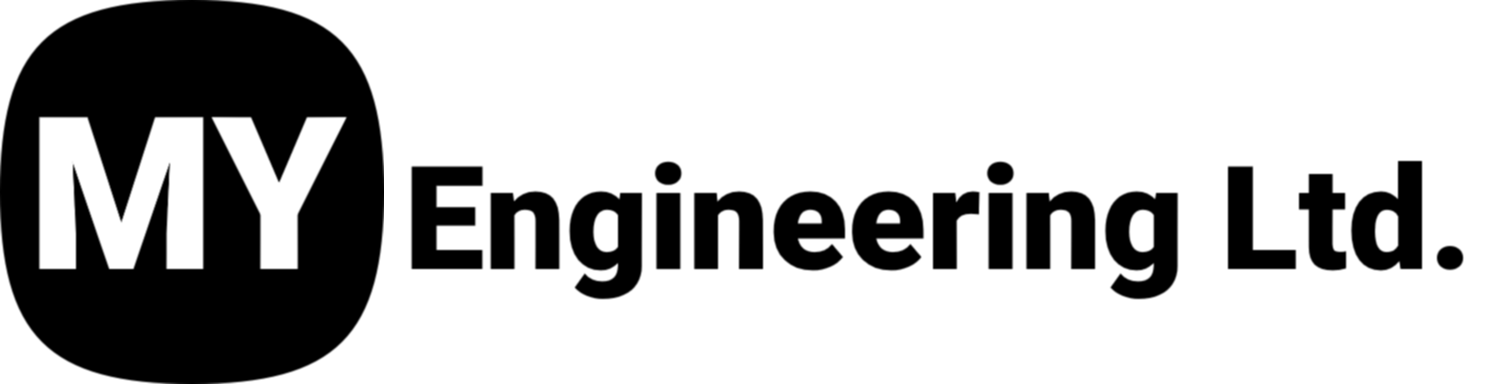Artec Cloud Upload Errors SOLVED!
Having issues uploading projects from the Artec Leo to the Artec Cloud? We have a solution!
We have a simple solution that should help -> Turn off “Texture Compression”.
Follow the 6 steps below:
Turn on Leo
Click on “Settings”
Click on the “Scanning” tab
Scroll down till you find “Compress scan texture (AS16+)”
Turn that off (it is on by default)
Enjoy seamless cloud uploads!
Hopefully those steps help! If you encounter any other issues, please contact My Engineering Ltd and we will be happy to assist you.